How to use SnapIns to download Instagram videos and photos
Wondering how to save photos or videos from Instagram to your device when the app doesn't support direct download? SnapIns.to is the simple and effective solution for you!
This is an online tool that works right on the browser, no need to install software or log in to an account. SnapIns.to supports you to download photos, videos, Stories, Reels, Highlights and even profile pictures (Insta DP) from public posts quickly and securely.
SnapIns works seamlessly on your computer, Android phone, iPhone, and other devices. With just a few simple steps, you can save all your favorite Instagram content to your device easily and completely free.
Step 1: Copy Instagram photo or video link
- Open the Instagram app on your phone or go to instagram.com on your computer browser.
- Go to the post containing the photo or video you want to download.
- Tap the three dots (●●●) or the Share icon in the corner of the post.
- Select Copy Link to save the article URL to your device's clipboard.
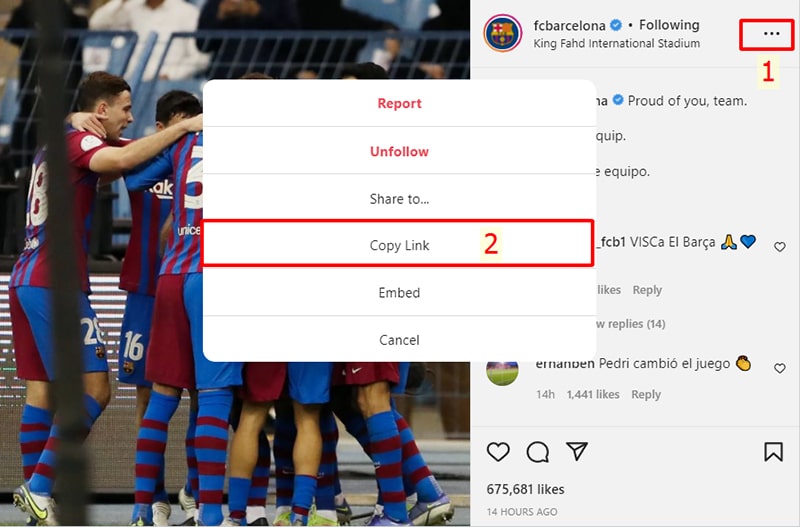
Step 2: Open Instagram downloader
- Open any browser on your device (Chrome, Safari, Firefox, etc.).
- Visit website: SnapIns.to
- Paste the copied Instagram link into the search box at the top of the page.
- Click theDownload button to let SnapIns.to start processing the post.
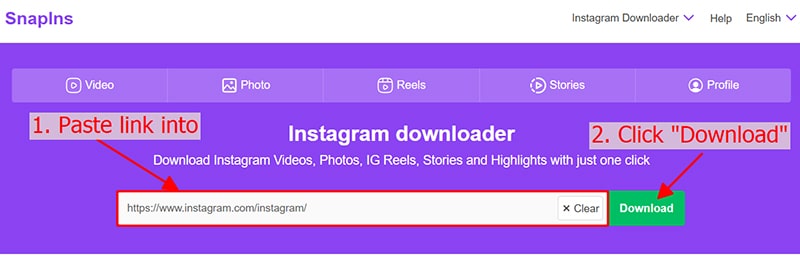
Step 3: Download photos or videos to device
- Wait a few seconds for the system to extract content from the article.
- All photos or videos will be displayed on the screen → you just need to select the content you want.
- Tap the Download Photo or Download Video button and the file will be automatically saved to your device.
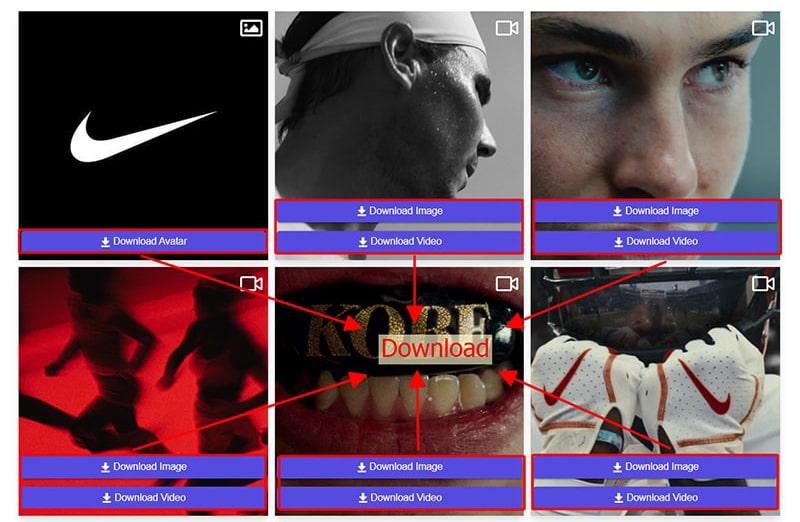
With an easy-to-use interface, fast processing, original download quality and unlimited downloads, SnapIns.to has become a reliable choice for anyone who regularly uses Instagram and wants to store their favorite content conveniently and securely.