Instagram story downloader
Download Instagram Story to phone or computer quickly
Tool to download photos and videos from Instagram Story fast & simple
Instagram Story are a unique feature that allows users to quickly share their favorite moments, from everyday photos to unique videos. However, these content only last for 24 hours, making it easy to miss interesting content from friends, family or favorite celebrities.
To save those moments before they disappear, SnapIns.to offers an Instagram Story downloader that helps you download story photos and videos to your device in just a few simple steps.
This tool works directly in the browser, no installation required, retains the original quality and is completely free. With SnapIns.to, you can easily save, share or create a collection of memorable Instagram stories at any time.
How to use Instagram story downloader on Snapins?
- Open the Instagram app on your phone or computer → Find and open the story you want to download.
- Tap the three dots icon (●●●) or the Share icon and select Copy link.
- Open the Instagram story downloader on SnapIns.to (https://snapins.to/en/instagram-story-download).
- On the SnapIns tool, you will see an input box, paste the copied story link here and press the Download button.
- Finally, tap the respective Download Video or Download Photo button to save the content you want to your device.
Why should you download Instagram Story to device?
#1 View Story after expiration
Instagram Stories are only visible for 24 hours, then disappear. If you don't save them in time, you could miss out on special moments, interesting content, or creative inspiration that you want to keep.
#2 Save as personal collection
Whether it's your Story or someone else's (as long as it's public), downloading it will help you create a personal collection, save memories, reference content, or share privately with relatives and friends.
#3 Freedom to edit & create
After downloading Story to your device, you can freely edit, add effects, add music or combine into longer videos, serving content creation work or sharing on other platforms.
#4 Watch anytime without internet
Downloading Stories to your device lets you review them anytime, even when you're offline, like when you're traveling, out and about, or when your device doesn't have an Internet connection.
How to copy Story link on Instagram
Note: To download a Story from Instagram using SnapIns.to, the first thing you need to do is copy the exact link (URL) of that Story. Here's how to do it depending on the device you're using:
💻 On computer browser
- Go to Instagram.com using a web browser.
- Find and open the Story you want to download.
- Copy the link in your browser's address bar (the URL will lead to that Story).
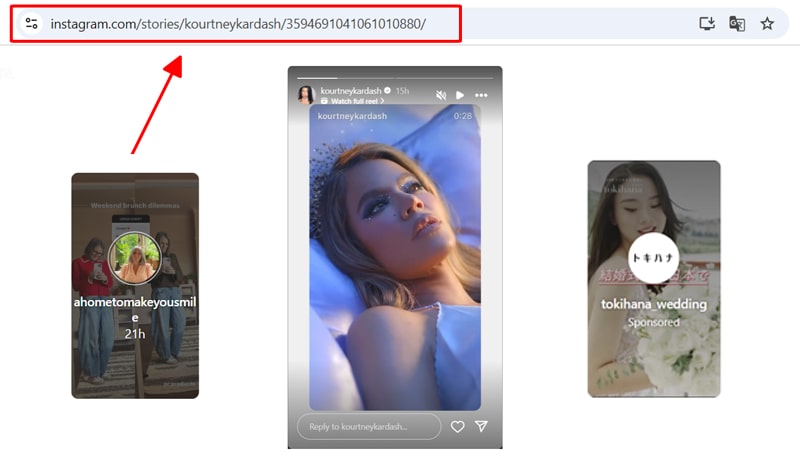
📱 On Instagram app (mobile)
- Open the Instagram app and select the Story you want to save.
- Tap the Share icon or the three dots in the bottom corner.
- Select Copy Link from the menu that appears.
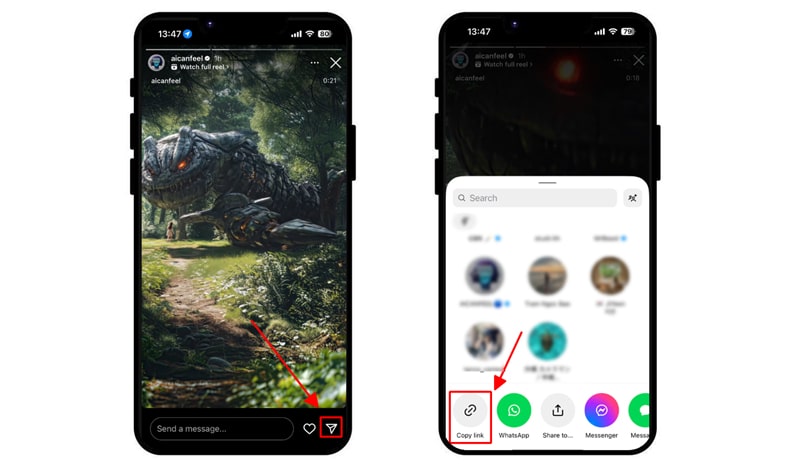
Once you have the link, simply paste it into SnapIns.to to download it to your device.
Some notes when using the Instagram Story download tool on SnapIns.to
- Only applicable to public accounts
SnapIns.to only supports downloading stories from public accounts. We cannot access or process content from private accounts to ensure user privacy.
- Respect content ownership
Images and videos are the property of the posters. If you want to use them for commercial purposes or share them publicly, please be sure to ask permission from the content owner.
- Download speed depends on network connection
Download performance may be affected by the quality of your Internet connection. If you experience errors or slow downloads, check your network and try again when your connection is more stable.
- Keep original content
All files downloaded from SnapIns.to are taken directly from Instagram, unedited, watermark-free and unaltered.
SnapIns.to is an independent tool, not affiliated with Instagram or Meta. It is designed to help users download public content from Instagram and for personal use.
When using SnapIns, users are solely responsible for complying with Instagram's terms of service and protecting intellectual property rights related to downloaded content.
Read our Terms of Service 👉here👈